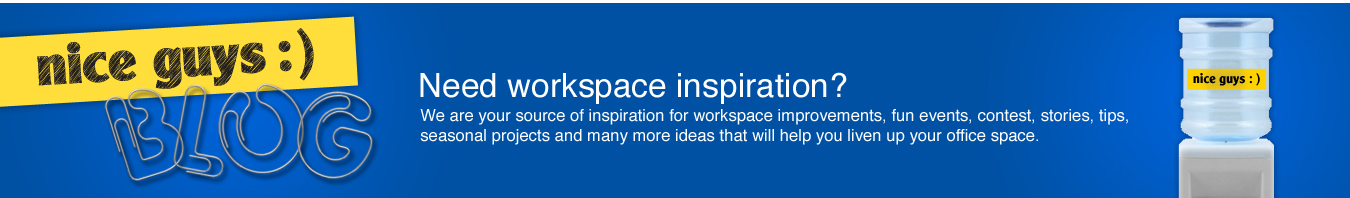

You spent hours perfecting the perfect report and now all you have to do is click print. You get up from your office desk and make your way victoriously to the printer and… Nothing. The printer isn’t printing. Here are three probable reasons why.
Reason 1: Your computer is on the fritz
Your first clue that your computer is the problem is that you will see nothing in the printer’s queue. Just click on your printer’s job list to see if it's empty. This generally means that the data never got transferred to your printer. More often than not it’s because the file you are printing is big; so the simple solution is to wait. Data takes time to get to the printer. However, if this is not the case, you might want to check your computer’s connection to the internet. It might be disconnected and the data is stuck on your computer.
Reason 2: You’ve got yourself in a jam
If the data did make its way to the printer, most likely you have a printer jam. Jams occur for multiple reasons but the primary two are: (1) Someone put the wrong paper into the printer or (2) The printer has a roller malfunction and needs to be replaced. Whatever you do, don’t just rip the snagged paper out. This can cause further damage. Follow the screen prompts to remove the paper properly or call for printer service.
Reason 3: You’re out of toner
A lot of printers will simply stop printing if you are out of toner but some of the older models may print blank pages. Regardless, check your toner’s status, refill the toners then send the job again from your computer.









